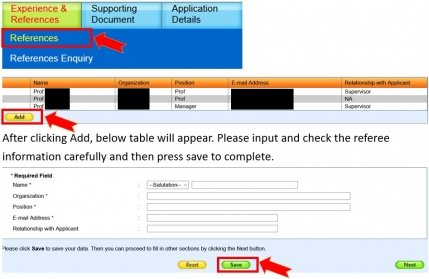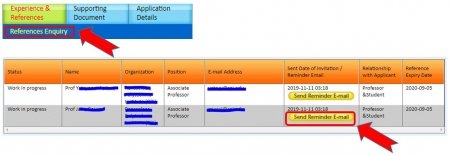After Submission of Admission Application
- How do I know if I have submitted my application successfully?
- I forget the username and password for login to the Online Application System. What should I do?
- Can I amend/update my application after submission of my application?
- Can I update/provide supporting documents after submitting my application? How can I send these documents to the University?
- When will I be notified of the admission status?
- Can I submit the confidential reference for my referee(s)?
- How does my referee submit the confidential reference to the University?
- Can I nominate other referee(s) upon my submission of the application?
- Can I make changes to the referee information submitted for my application?
- What should I do if my referee(s) did not receive the invitation email from the University?
- How can I help my referee to retrieve the password?
The University will send you an acknowledgement email upon your successful submission of the online application. You will also be able to view the full set of your application at the Online Application System.
Please click “Forgot Username” or “Forgot Password” respectively at the Online Application System to reset it (see Screen below). [Click to Enlarge]
You cannot make any change(s) through the online application system once you have submitted the application. However, if you wish to amend/update the information in your application, please write to the Taught Postgraduate Studies Section at hkbu_tpg@hkbu.edu.hk, together with relevant document(s) to support your request. Please quote your full name and application number for easy reference.
If you wish to update/provide additional supporting documents after submitting the application, please submit via the Online Application System (see Screens below). Please also note that there is a space limit of 20 MB (2 MB per file) and a maximum file numbers of 30 for uploading the supporting documents. In this connection, you are advised to combine your files and/or compress the file size as appropriate.
All application results will be announced via the Online Application System (Application Details --> Application Status). Please check your application status from time to time. Successful applicants shall receive an admission offer through email and short message service (SMS) (via the applicant’s mobile phone number) in about three to six months after the deadline of application for the programme concerned. Please download the Admission Offer Letter and relevant materials at the Online Application System (see Screen below).
The University will contact your referee(s) via email in two days upon your successfully submission of the application, requesting him/her to complete an online Confidential Reference Form via a designated online platform. All referees shall submit the Confidential Reference within two weeks upon receipt of the invitation and are recommended to refer to the user guide provided at the Referee Online Platform. You can check the submission status of the Confidential Reference Form with your referee(s) or at the Online Application System (Experience & References --> References Enquiry). Please contact your referee(s) if the status remains “Work in progress” or “Pending” (see Screen below). If there is any problem with the submission, please write to the Taught Postgraduate Studies Section at hkbu_tpg@hkbu.edu.hk for assistance. Please quote your full name and application number for easy reference.
Yes. Please add the referee(s) directly on the Online Application System (Experience & References --> References). Please note that you can add a maximum of two referees after submission of the application. Therefore please check the information carefully before you submit. Please also refer to Q7 above and inform your new referee(s) about the submission of the Confidential Reference Form.
Once the referee information has been submitted, it cannot be changed. Alternatively, you can submit a new referee entry directly on the Online Application System (Experience & References --> References) with the update information. Please note that you can add a maximum of two referees after submission of the application. Therefore please check the information carefully before you submit.
If your referee(s) did not receive the invitation email within two days after your successful submission of the application, please login to the Online Application System (Experience & References --> References Enquiry) and send the reminder email to your referee(s). If there is any problem with the submission, please write to the Taught Postgraduate Studies Section at hkbu_tpg@hkbu.edu.hk for assistance. Please quote your full name and application number for easy reference.

![Please click “Forgot Username” or “Forgot Password” respectively at the Online Application System to reset it (see Screen below). [Click to Enlarge]](/f/accordion/4941/15572/0p0/FAQ_After_Submission_of_Application_Q2.jpg)
![If you wish to update/provide additional supporting documents after submitting the application, please submit via the Online Application System (see Screens below). Please also note that there is a space limit of 20 MB (2 MB per file) and a maximum file numbers of 30 for uploading the supporting documents. In this connection, you are advised to combine your files and/or compress the file size as appropriate. [Screen 1 - Click to Enlarge]](/f/accordion/4941/15572/0p0/FAQ_After_Submission_of_Application_Q4_Screen1.jpg)
![[Screen 2 - Click to Enlarge]](/f/accordion/4941/15572/0p0/FAQ_After_Submission_of_Application_Q4_Screen2.jpg)
![All application results will be announced via the Online Application System (Application Details --> Application Status). Please check your application status from time to time. Successful applicants shall receive an admission offer through email and short message service (SMS) (via the applicant’s mobile phone number) in about three to six months after the deadline of application for the programme concerned. Please download the Admission Offer Letter and relevant materials at the Online Application System (see Screen below). [Click to Enlarge]](/f/accordion/4941/15572/0p0/FAQ_After_Submission_of_Application_Q5.jpg)
![The University will contact your referee(s) via email in two days upon your successfully submission of the application, requesting him/her to complete an online Confidential Reference Form via a designated online platform. All referees shall submit the Confidential Reference within two weeks upon receipt of the invitation and are recommended to refer to the user guide provided at the Referee Online Platform. You can check the submission status of the Confidential Reference Form with your referee(s) or at the Online Application System (Experience & References --> References Enquiry). Please contact your referee(s) if the status remains “Work in progress” or “Pending” (see Screen below). If there is any problem with the submission, please write to the Academic Registry (Taught Postgraduate Studies Section) at hkbu_tpg@hkbu.edu.hk for assistance. Please quote your full name and application number for easy reference. [Click to Enlarge]](/f/accordion/4941/15572/0p0/FAQ_After_Submission_of_Application_Q7.jpg)