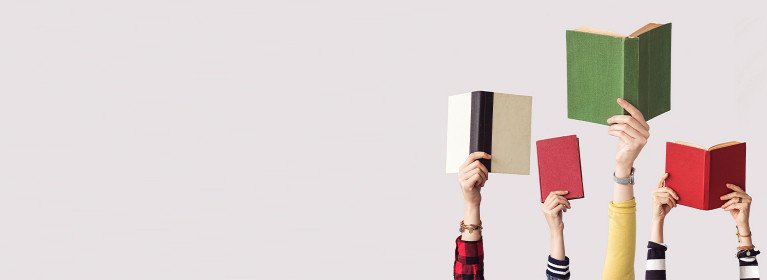
Guidelines for Online Proctored Examinations
(for reference of course instructors and students)
Online Proctored Examinations
Same as on-campus examinations and other forms of assessment, the University adopts the highest standards of students’ academic integrity for examinations conducted online. A student who is found to have committed an act of academic dishonesty such as plagiarism, cheating, submission of material(s) for assessment which is not the student’s own work, the use of fabricated or copied data, unauthorized sharing of work with other students, shall receive an “F” grade for the course. In addition, the case will normally be submitted to the Student Affairs Committee for further disciplinary action.
The following guidelines in relation to online proctored examinations are provided to course instructors and students for reference. They should be read in conjunction with the examination regulations which are also applicable to online examinations wherever appropriate.
Guidelines
Preparation for the examination
- Students should follow the instructions of the course instructor to prepare/install the necessary equipment, software and programmes before the examination; and to make sure that the laptop/computer to be used in the examination meets the technical requirements for the online examination.
- Students should make sure that the laptop/computer and required devices have sufficient battery life, if applicable, for the examination and they are connected to a stable internet.
- To avoid being disturbed during the examination, students should find a quiet venue to take the examination.
Before the start of the examination
- Except for those that are allowed for use in the examination, students should close all other programmes, applications or windows on the laptop/computer.
- Students should join the online examination platform (Zoom or other platform as advised by the course instructor) at least 10 minutes before the start of the examination to allow the invigilator to prepare for the online invigilation.
- Students should join the online examination platform using the name as printed on the student card and turn on the video when joining the examination. Throughout the examination, students should turn on the video and do not use a virtual background.
At the start of the examination
- Students should follow the instructions of the invigilator for attendance taking and verification of identity.
- Students should follow the instructions of the invigilator to check the question paper (e.g. using the password provided).
- Students should report to the invigilator immediately if there is any problem in retrieving/reading the question paper(s) by raising hand or sending private chats via the examination platform to the invigilator.
During the examination
- Students are advised to save the answers regularly to avoid any loss of data due to unexpected circumstances.
- Students who have finished the examination prior to the scheduled end time should submit the answer scripts according to the format as instructed by the course instructor/ invigilator and notify and get permission from the invigilator before leaving the examination platform.
- Once having left the examination platform, students are not allowed to re-join the examination.
At the end of the examination
- No answer scripts/related materials will be accepted after the time allowed for submission of the answer scripts/related materials as announced by the invigilator.
- Students should report any technical problems in submitting the answer scripts to the course instructor/invigilator immediately.
Academic Registry
April 2021
